The mobile app is now available and fully functional!
Please log out of the app, then log back in for it to work properly. There is no need to reinstall the app.
If you deleted the app, you can download it again from the appropriate app store.
Login Information
Enter your library card number as your User ID. Your password/pin number should be the last four digits of your phone number.
App Features
- Search the SAILS’ catalog: Search for items by title, author, subject, or general keyword and place holds on interesting items.
- Manage your account: Keep track of your account – view your checked-out items, holds, fines, and account information.
- Pay fines online with a credit card.
- Search by barcode: Use your device’s camera to scan the barcode on a book, CD, DVD, or other item at a friend’s house or bookstore and search for available copies in the SAILS’ Network.
- You can link accounts to manage your family’s checkouts and holds, all in the same place.